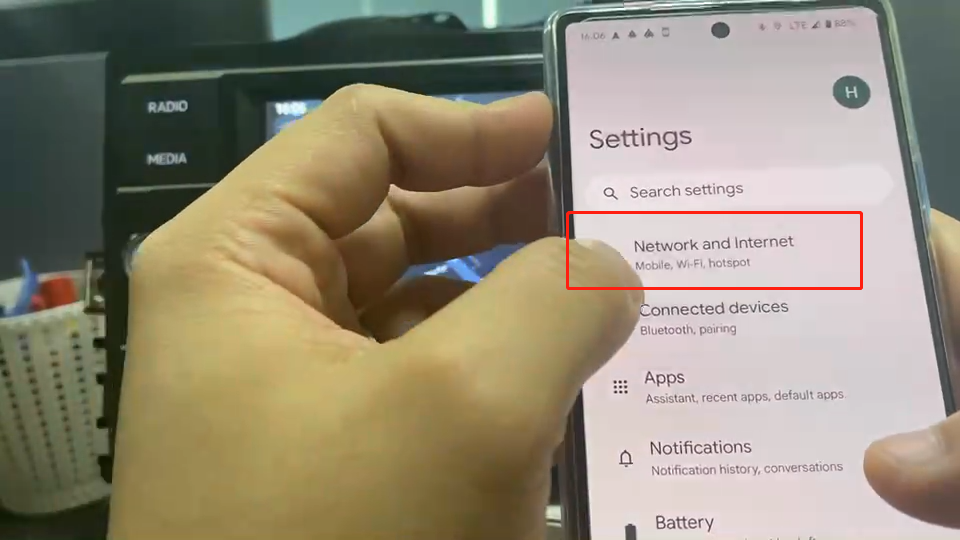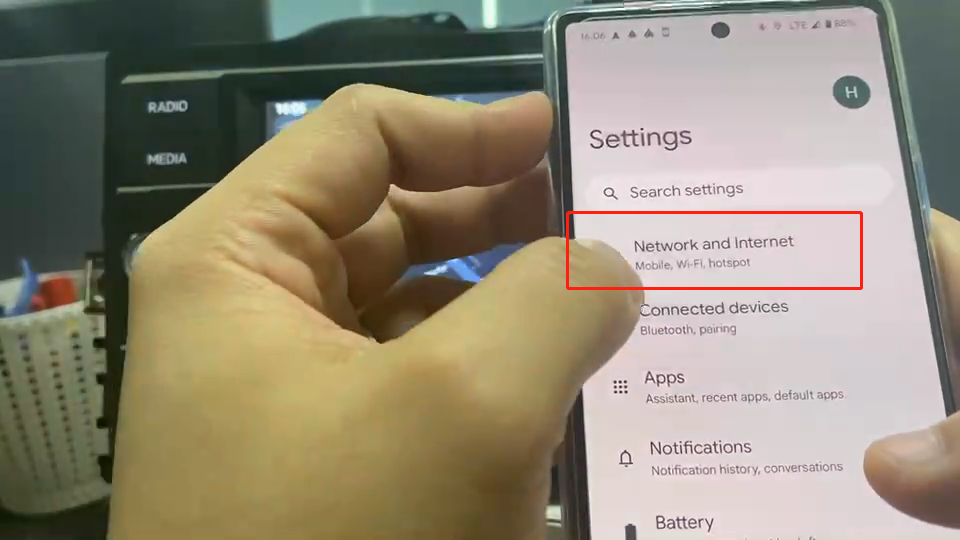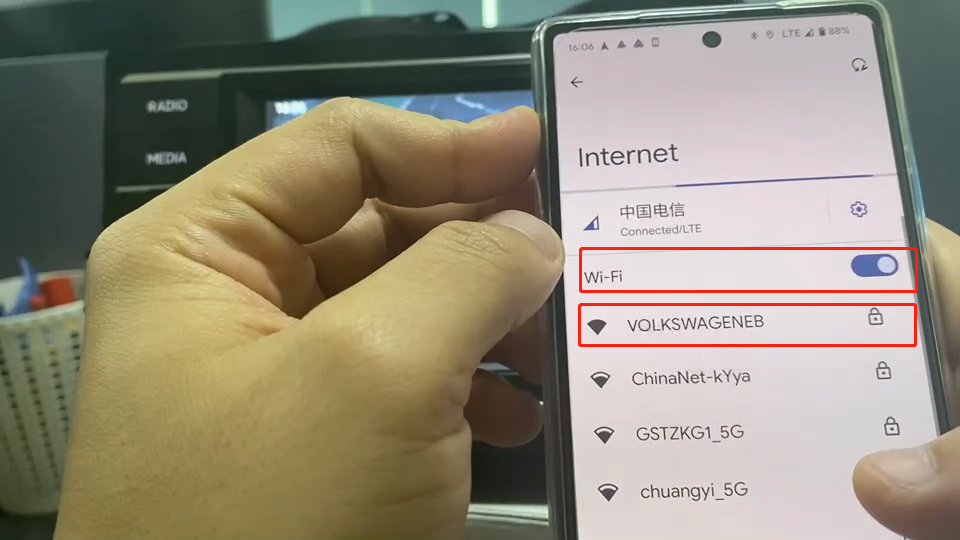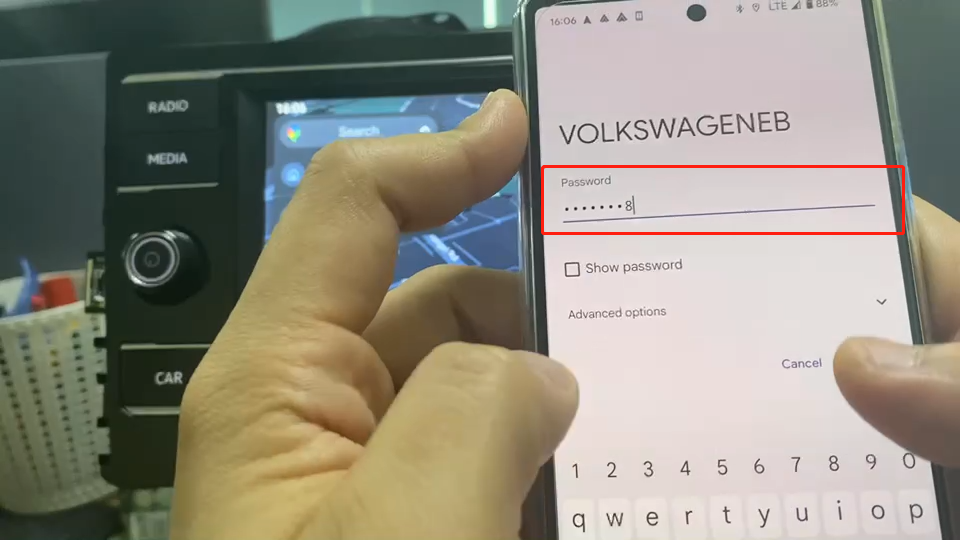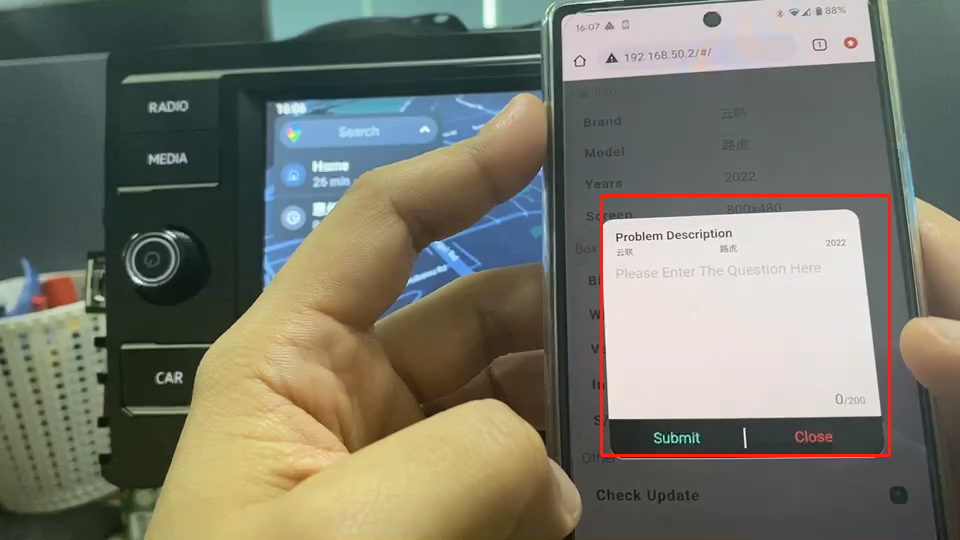Blog
How to upload logs from your phone to Carlinkit 4.0 U2W Plus?
How to use your phone to upload logs to Carlinkit 4.0 (U2W Plus)?
- Plug the Carlinkit 4.0 into your vehicle port;
- Open the phone settings, find the phone network and internet;

- Find the name of your dongle name on the Wifi list and click;

- Enter the connection password 12345678 to connect the phone with dongle;

- When the Carlinkit is connected to the phone, open the phone browser and enter address 192.168.50.2;

- After entering and clicking feedback;
- Enter the described problem and take a screenshot;

- Click submit to complete logs upload;

After these the logs upload was complete.