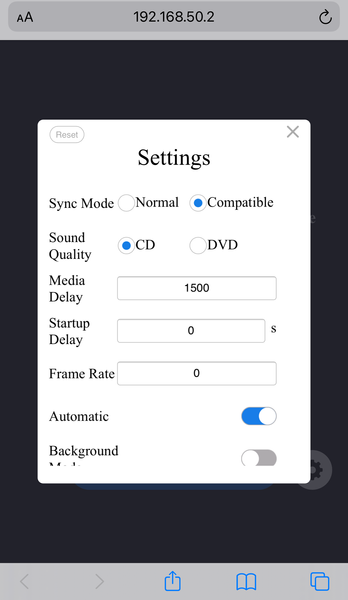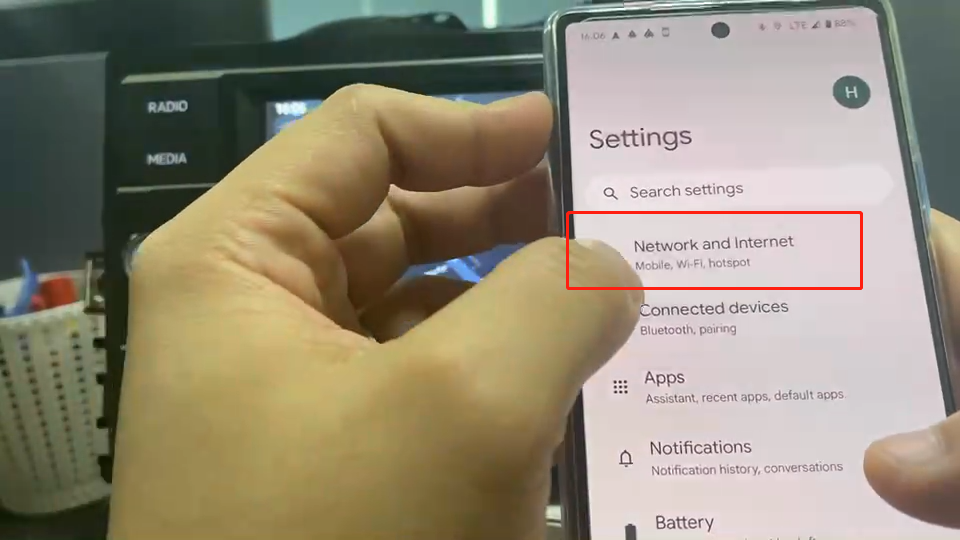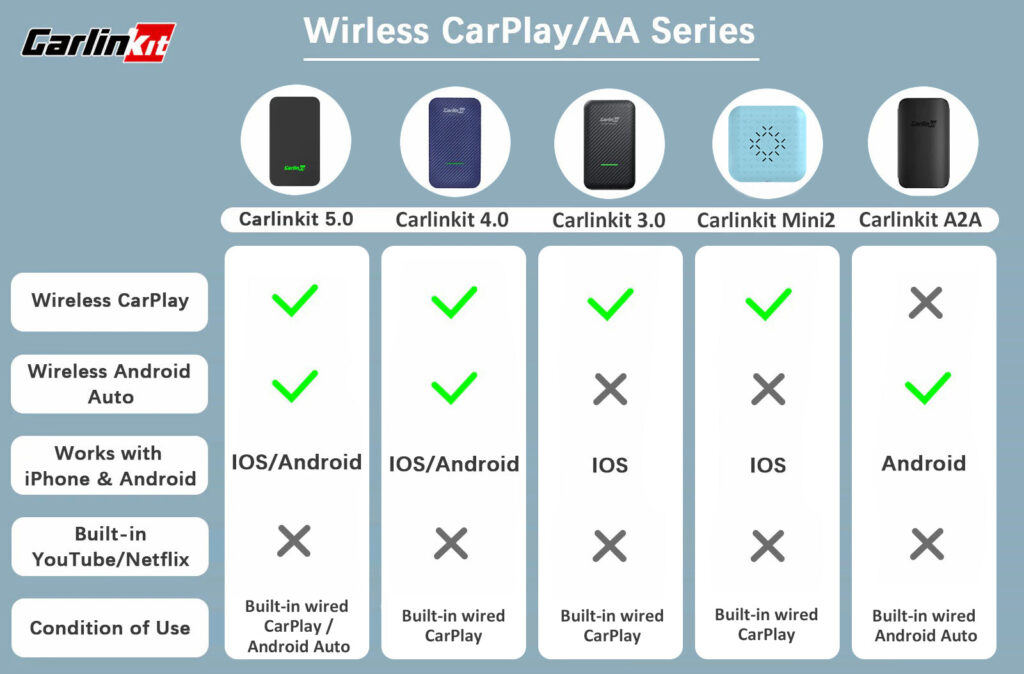Solution Tesla Cannot Connect to T2C Device WiFi or Get IP Address *Most common reason: Your country has regulations restricting 5G WIFI. You can learn about your country’s WIFI regulations. The T2C device’s default wireless channel is 36, but most phones have more channels available. Follow these steps to set it up: Power up the […]
SMARTAUTO
Our team has 20 years of experience providing technical help for the aftermarket and dealer-based diagnostic coding and programming for BMW, Mercedes-Benz, Audi, Porsche, Land Rover, Tesla, Ferrari, McLaren, etc. In the Great China area, we have a partnership with DIMSport, ACCINI, TEXA, BOSCH, ACTIA, and AG Softing.