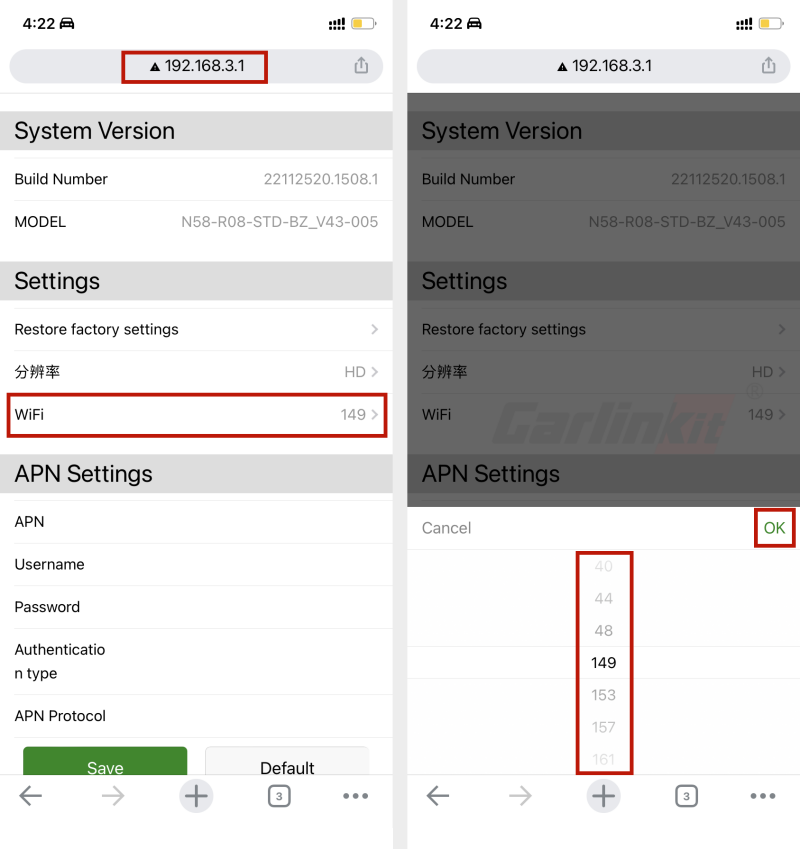Blog
Solution Tesla Cannot Connect to T2C Device WiFi or Get IP Address
Solution Tesla Cannot Connect to T2C Device WiFi or Get IP Address
*Most common reason: Your country has regulations restricting 5G WIFI.
You can learn about your country’s WIFI regulations. The T2C device’s default wireless channel is 36, but most phones have more channels available.
Follow these steps to set it up:
- Power up the T2C device.
- Wait for 40 seconds, and the device will activate the WIFI network (AutoKit_xxx).
- Connect your iPhone to the device’s WIFI network (AutoKit_xxxx) using the default password (88888888).
- Open the mobile browser and visit 192.168.3.1.
- Access the WIFI settings, select the correct channel, and click Save.